Retropie vs Recalbox vs Lakka
Which DIY Retro Gaming Emulation Distribution is the best suited for me?
When you’re building your own Retro Gaming Emulation Box, at one point you have to choose which Distribution to use.
Over the course of a few years I’ve used almost every DIY Retro Gaming Emulation Distribution and learned about their advantages and also disadvantages.
In this post I briefly compare in keywords the 3 most used an known Distributions :
Every system offers almost the same features, like :
- boot from SD Card
- easy way to add roms via network
- browse games per system
- save and load game states
- enable cheats
So here’s a short breakdown of my experience per Distribution:

Image © retropie.co.uk

Image © recalbox.com
Retropie
RecalboxLakka
Important!
Pro’s
- Runs most systems and Freeware Games (like Streets of Rage Remake or Maldita Castilla)
- Good built-in Scraper (auto-downloads Cover Image and Game Description)
Error!
Con’s
- Config Files are a mess; some are located in /home/pi/ , others in /opt/retropie
- Joypad Config is different per emulated system, user needs to adjust manually
- Not suitable to be used on a CRT TV; additional configuration is not very readable (due to small fonts in ncurses shell)
Notice
Notes
- uses EmulationStation as Frontend
- runs only on Raspberry Pi’s, PC and Odroid C1 Hardware
- Keyboard recommended for best user experience
Important!
Pro’s
- Best overall emulation of systems and features (Moonlight Streaming)
- Nice selection of shader presets
- Nice background Music inspired by popular games
- Good built-in Scraper (auto-downloads Cover Image and Game Description)
Error!
Con’s
- Not designed to be used on a CRT TV (pre-configured for HDMI, but some systems did not display video after following this guide)
Notice
Notes
- uses EmulationStation as Frontend
- Keyboard recommended for best experience
runs only on Raspberry Pi’s (Edit: Recalbox is now available for some Odroid’s and also PC)
Important!
Pro’s
- Best out-of the box experience
- Most user friendly Joypad configuration (in fact no user input is needed as the system comes with a ton of preconfigured profiles)
- Easy access to menu (save states, enabling cheats) via Joypad, even with a Joypad with no dedicated “Hot Button”
Error!
Con’s
- Too many Shader Options compared to RetroPie and Recalbox
- Missing background music in Frontend
- Scraper not as good as in Emulation Station
Notice
Notes
- Official libretro Frontend
- no Keyboard needed (except for pairing Bluetooth controllers via SSH)
- Runs on a high number of Platforms, including Raspberry Pi’s, Odroids (C1, Xu3/4), Banana Pi, PC, Cubieboard 1/2 etc..
And the Winner is …
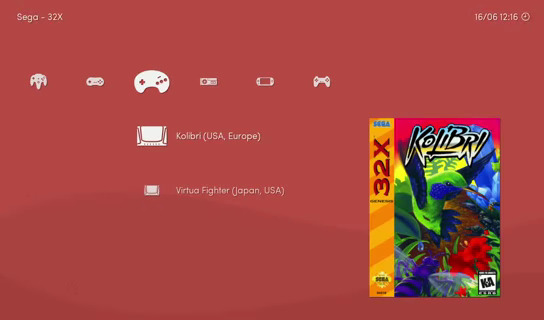
Image © lakka.tv
Overall I personally think that Lakka is the best system, there is no configuration file to edit and overall look’n feel is persistent for all emulated systems. It’s by far the most user-friendly system to use.
For me, having a device that runs any game of the golden 8/16Bit Era (NES; Master System, SNES, Mega Drive, Neo Geo) is sufficient. But if you need more “exotic” systems or features (like Nvidia’s exclusive Streaming from a PC) then Recalbox is the better choice.
What are your experiences with these systems? If there is something I’m missing (like a new challenger), please let me know in the comments below.
HiScoreBob
Zënter 98 schaffen ech an der IT, an hunn säitdeem ëmmer gären Technologie installéiert an hier Problemer geléist.
Privat sinn ech bestued an eee stolze Papp. Sinn ëmmer fir eng Ronn Briet- a Videospiller an gudder Gesellschaft ze kréien.
Permanent link to this article: https://www.hiscorebob.lu/2017/02/retropie-vs-recalbox-vs-lakka/


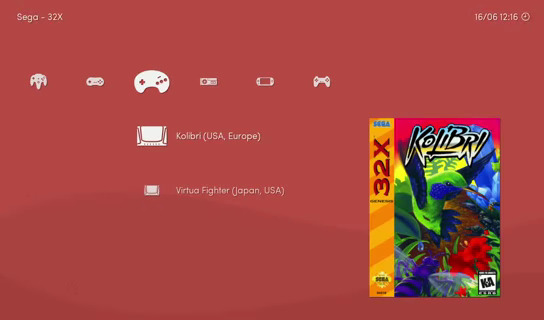

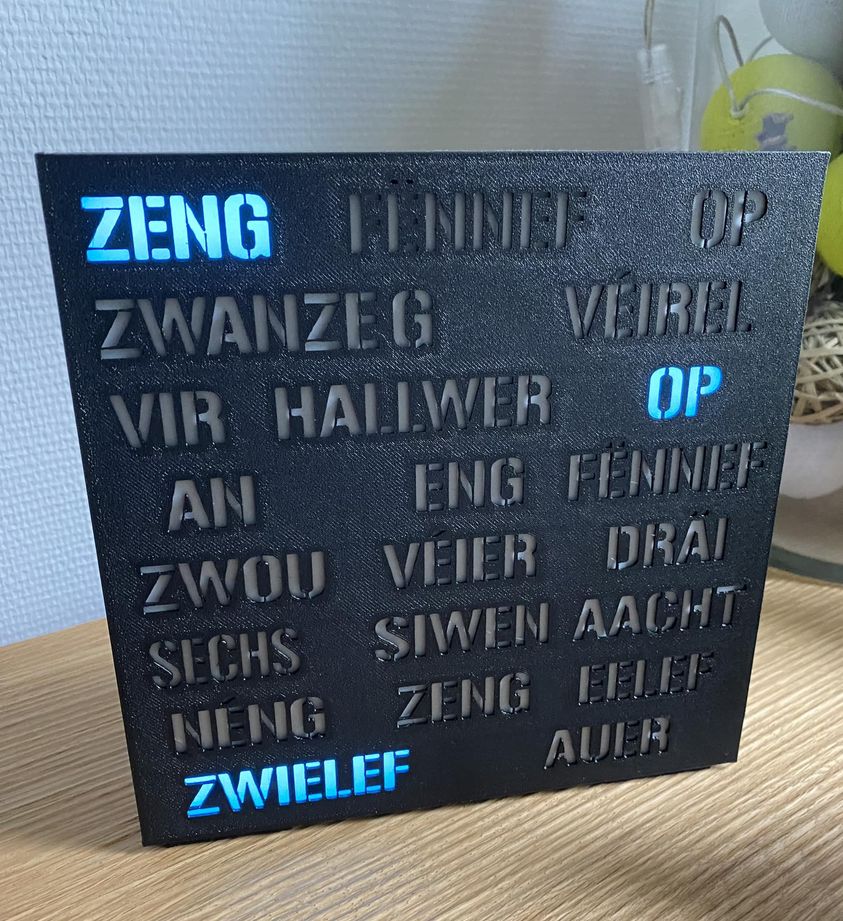
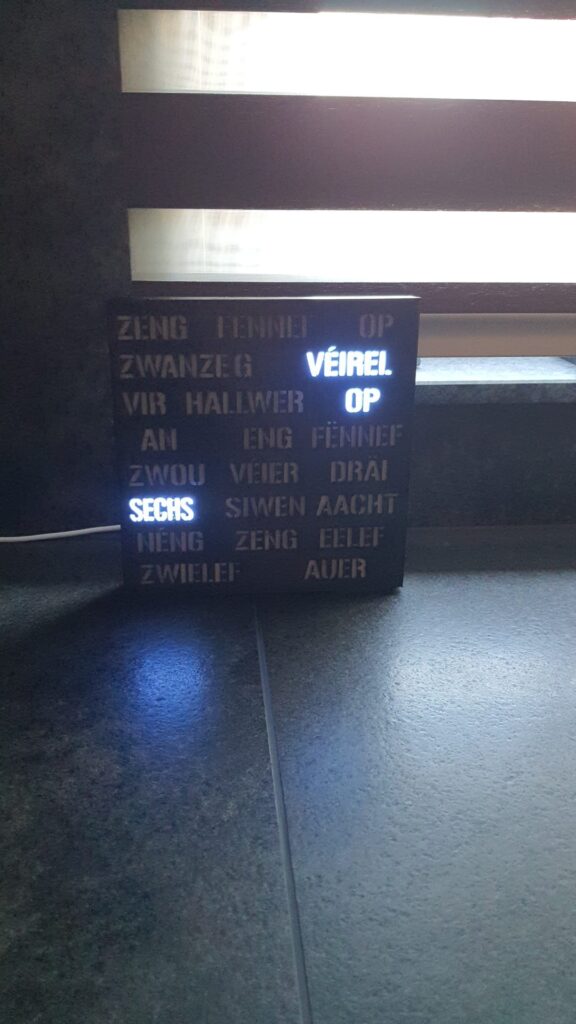
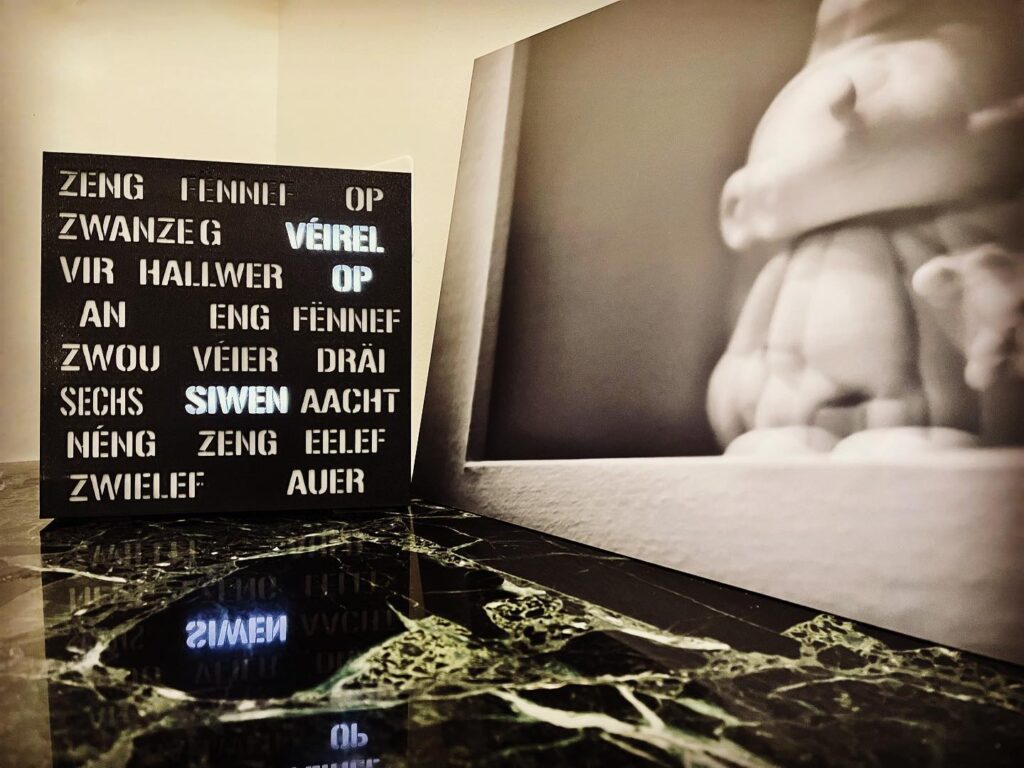
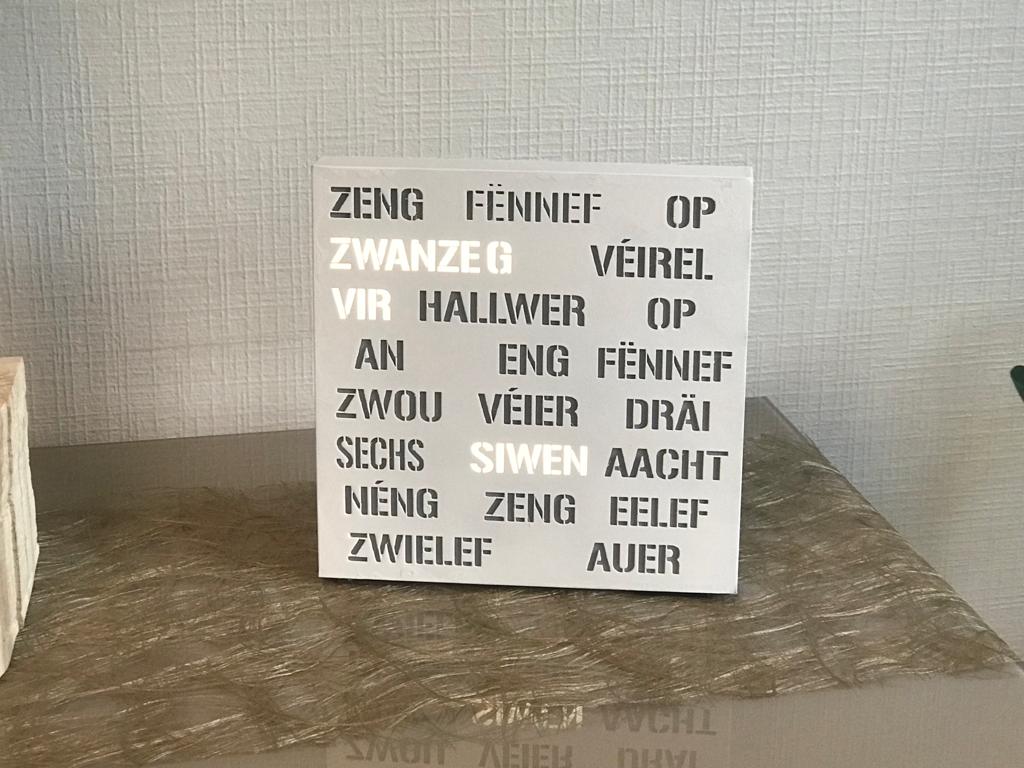
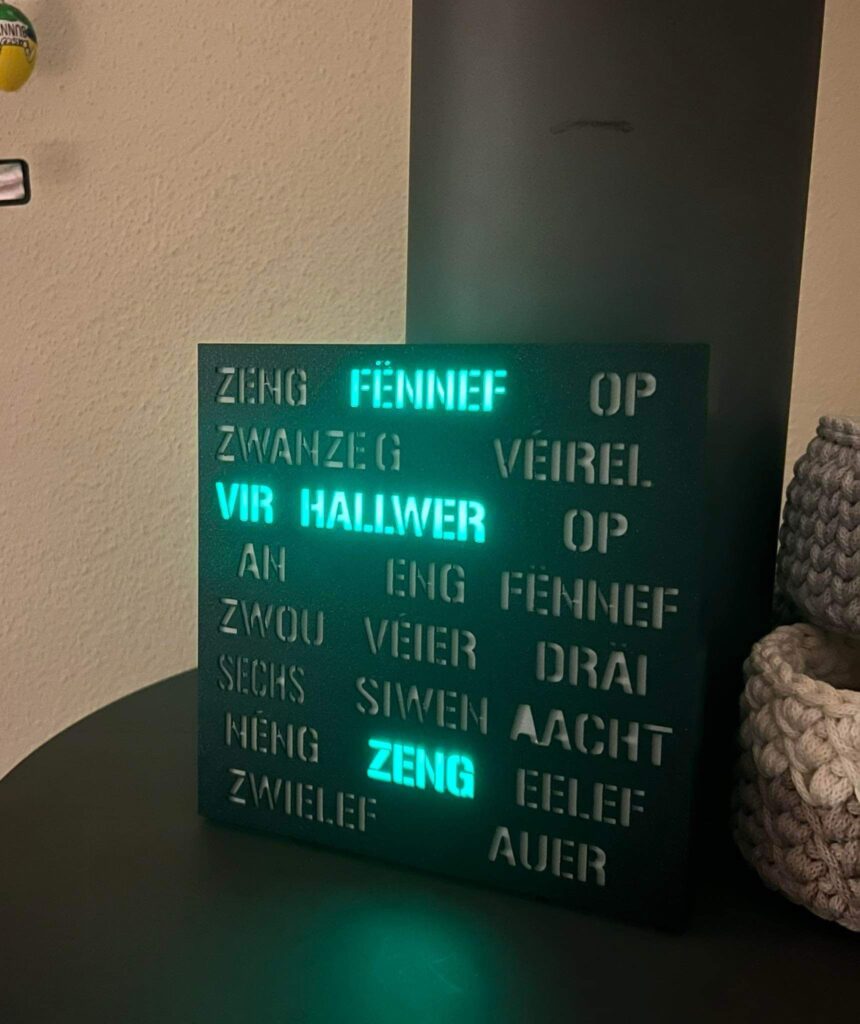
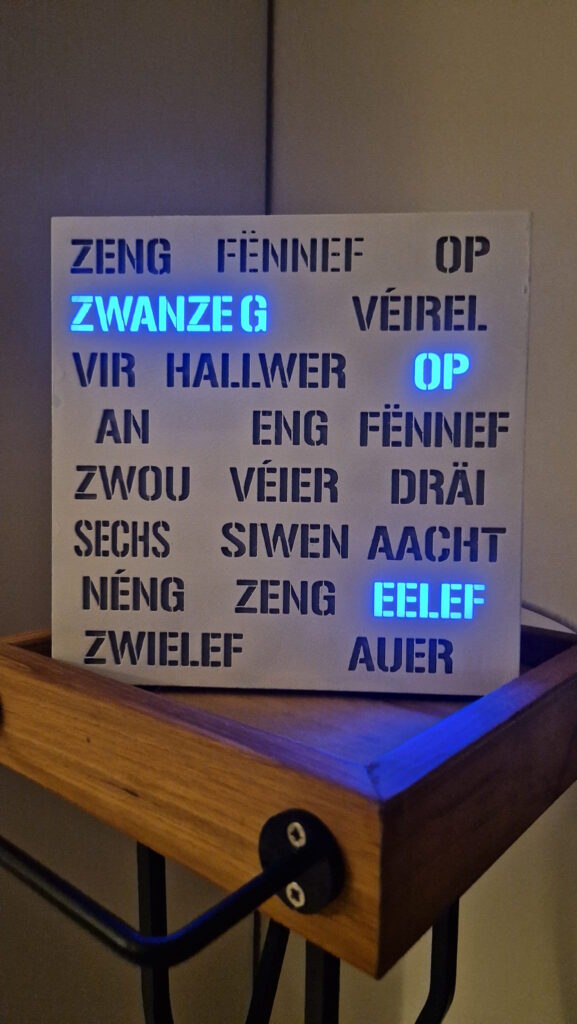
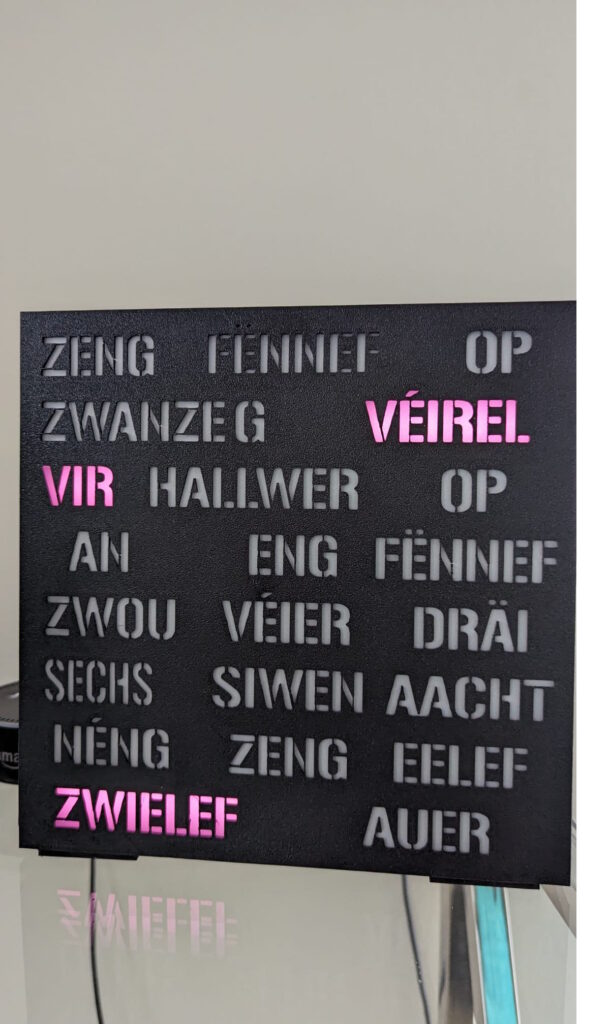
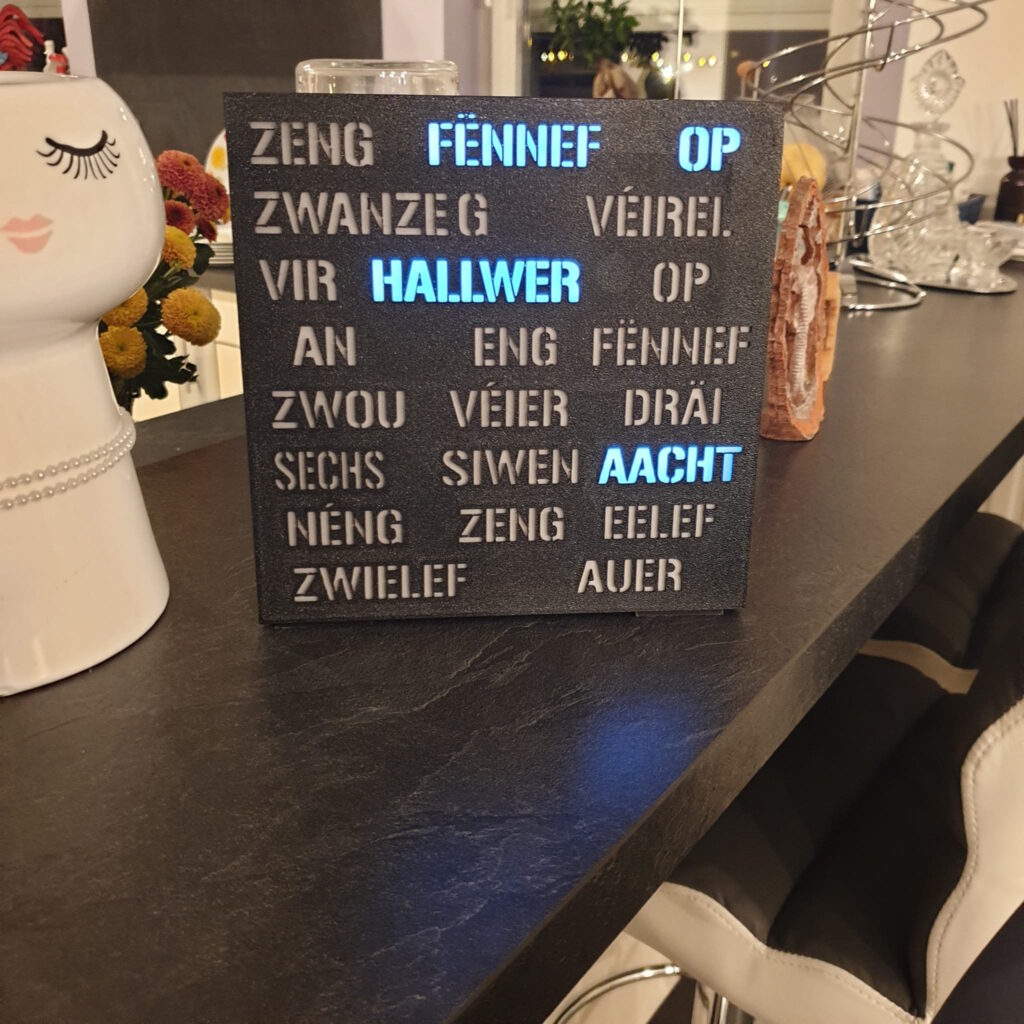
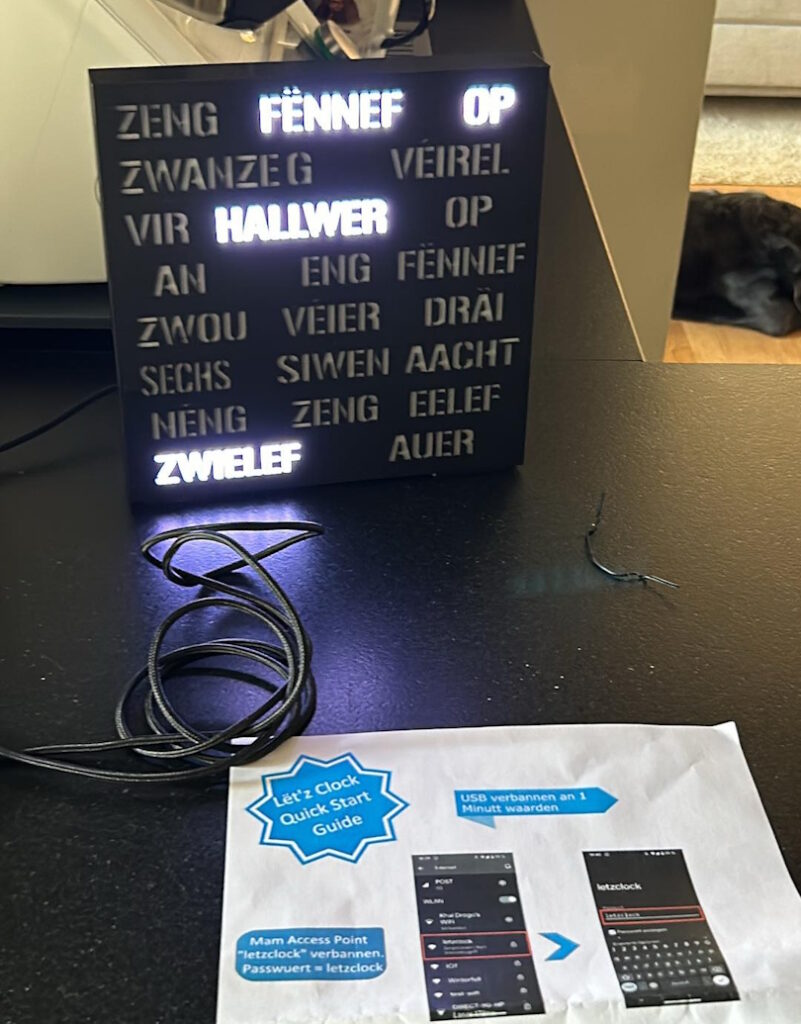
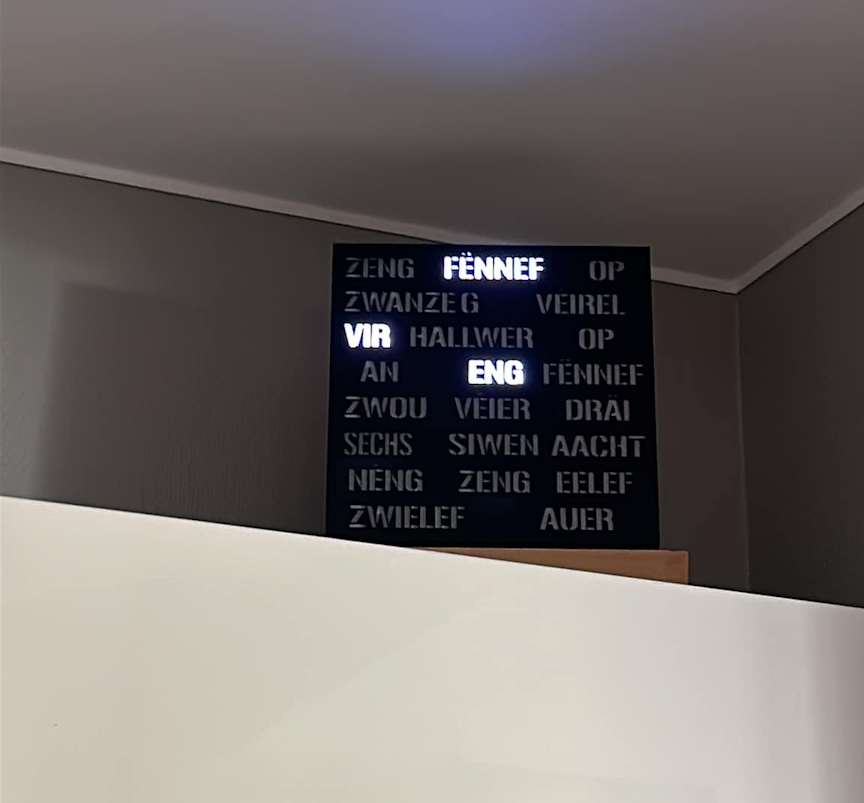



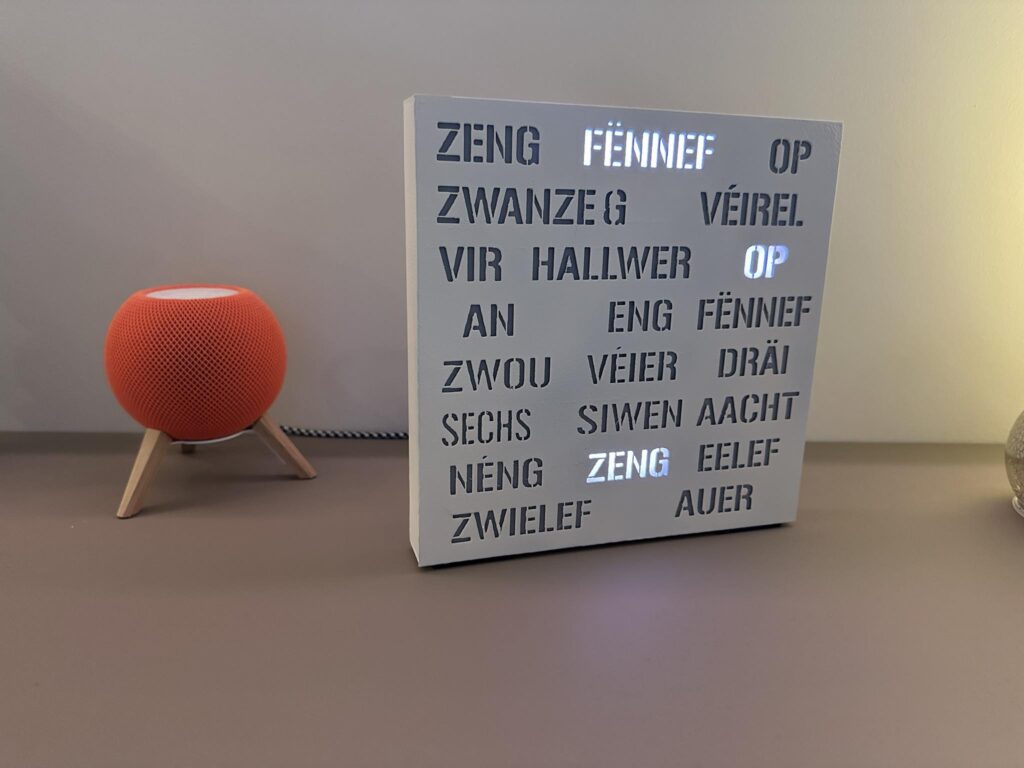
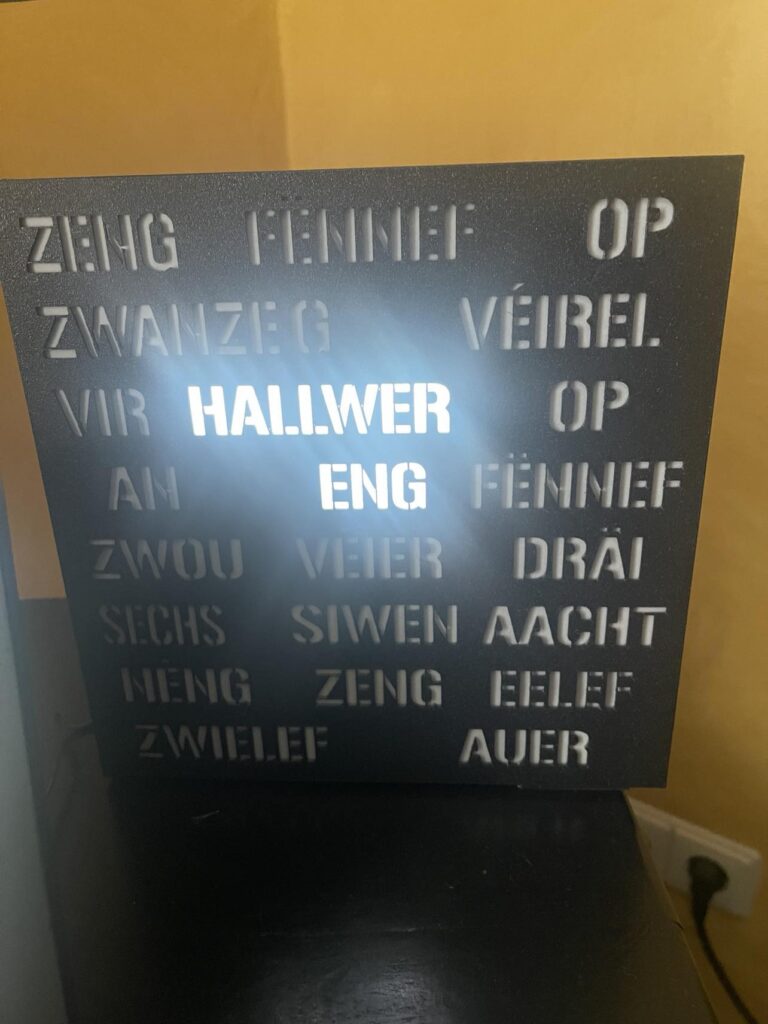

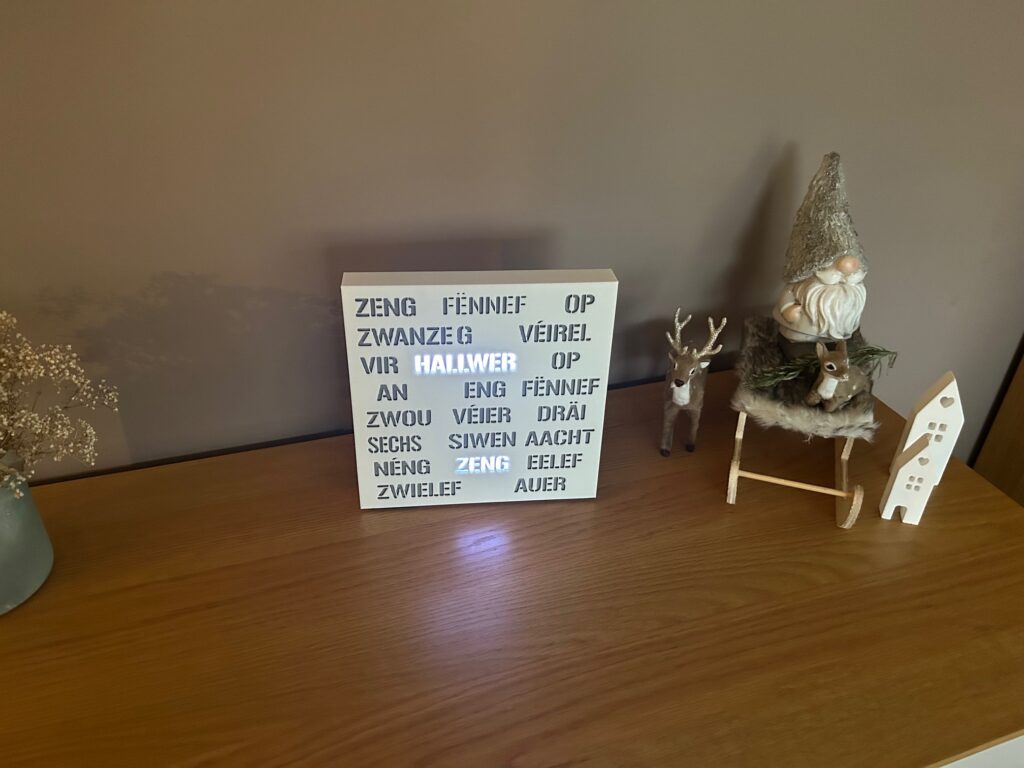
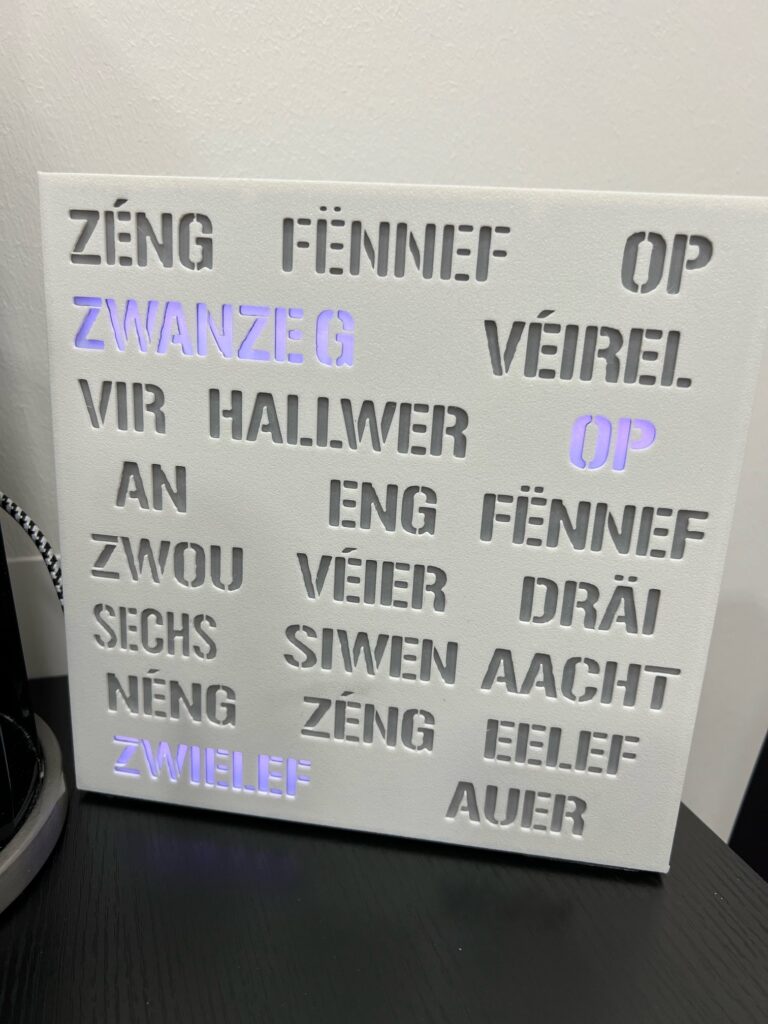
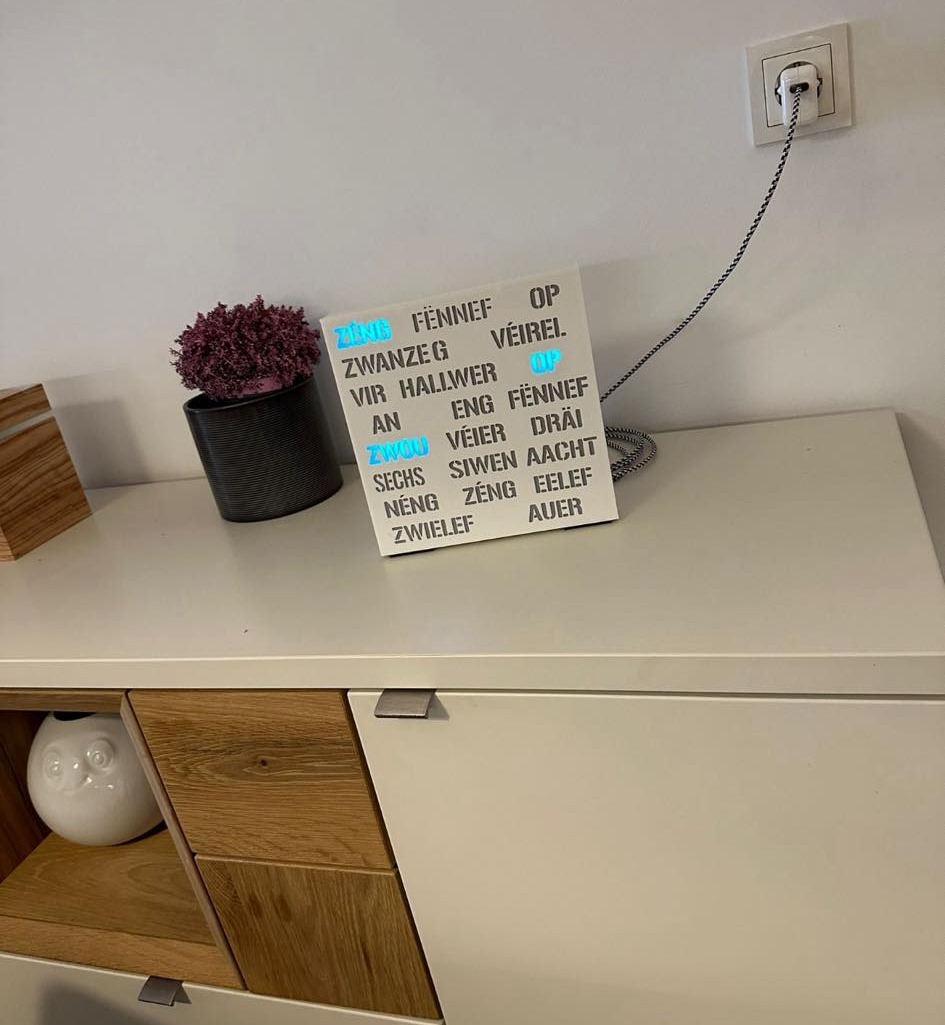
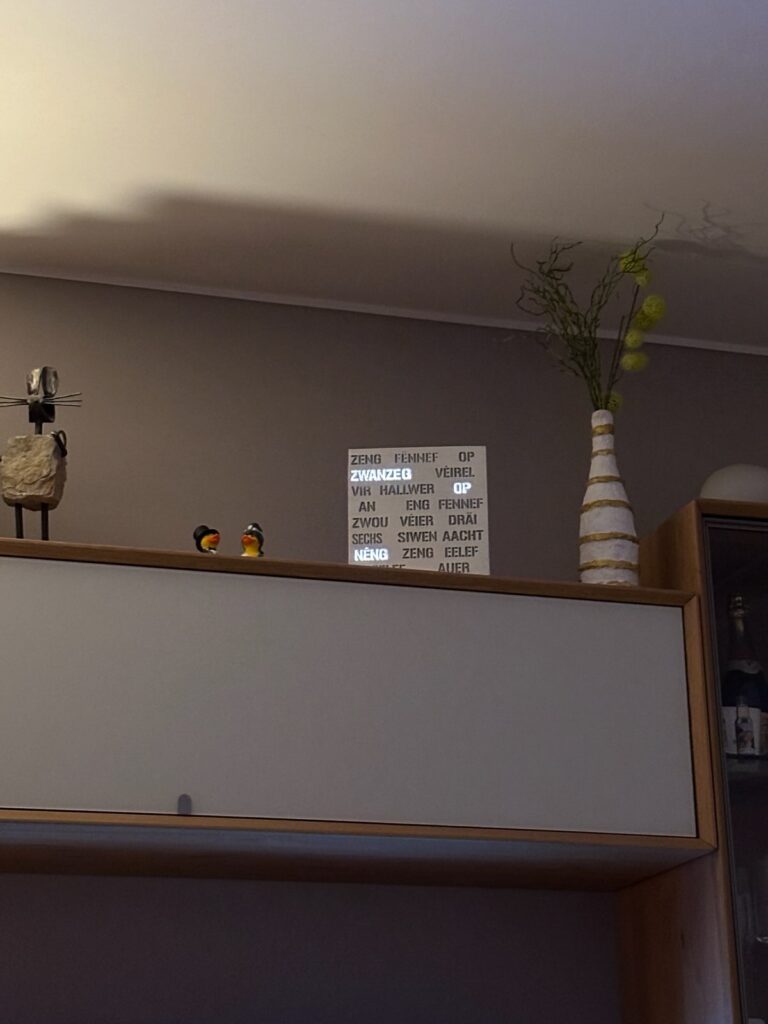

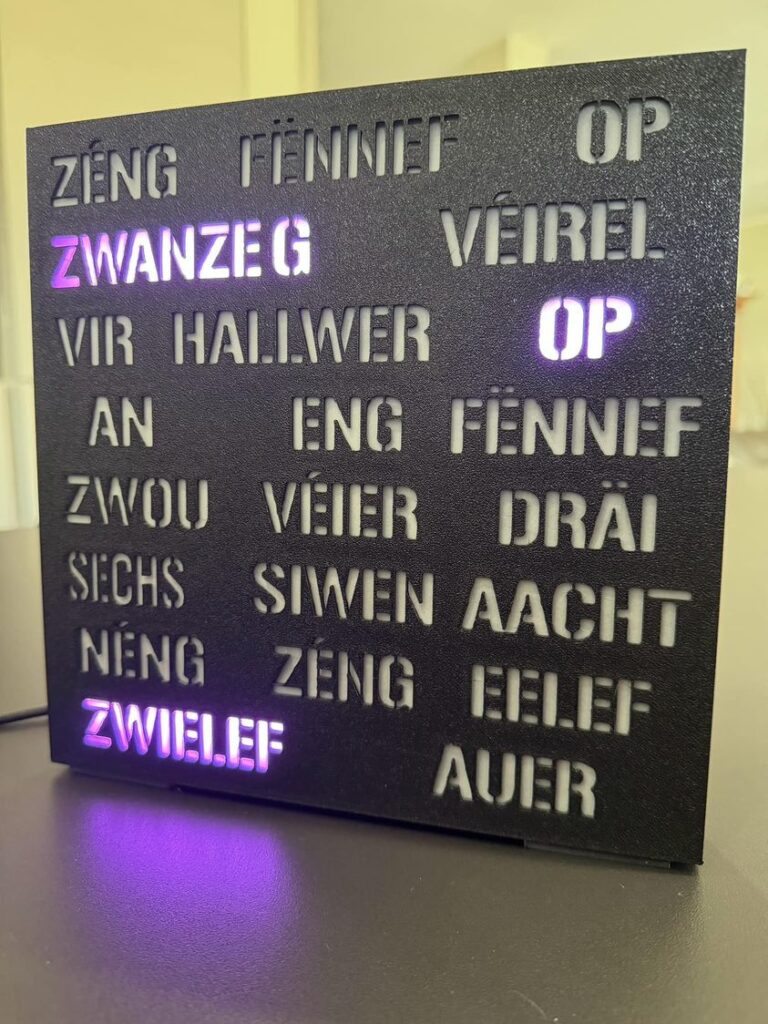
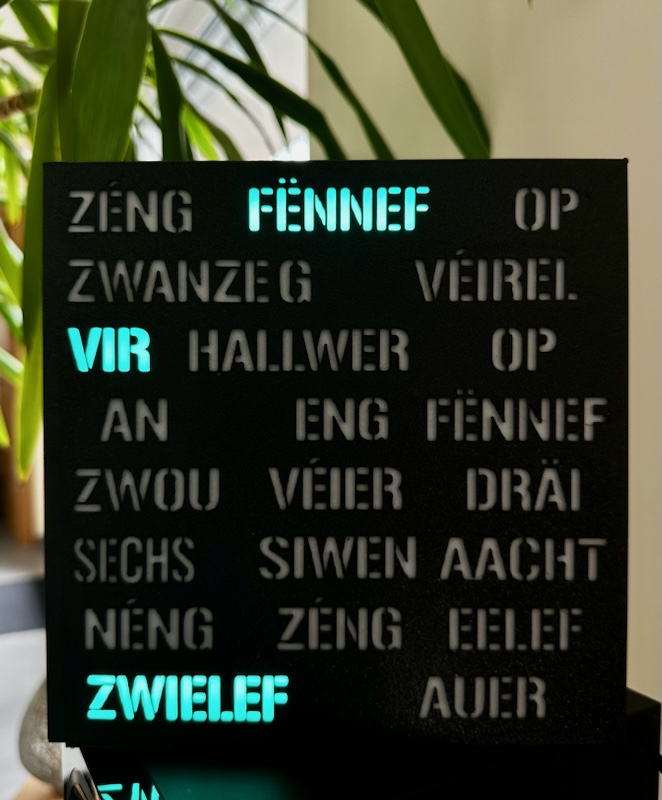
21 comments
Skip to comment form
Nice post! Lakka is awesome. Using for at least 6 months.
Author
Thank you! Lakka is very easy to use, and works out-of-the-box. That’s why it’s still my favourite.
Hi there! Does Lakka comes with a media center like Recalbox? I’m hesitating between those two 🙂
Author
Hi, I’m sorry but Lakka has no built-in Media Center. It’s focused on playing Games.
Lakka isn’t run fine in a very old laptop (Dell Inspiron 1300)
Yeah, that’s because your ancient laptop has a Intel GMA900 video chip. That’s just too old and slow to handle Retroarch’s video output.
I’ve actually ran Lakka on a gma900 laptop with no problems up to snes… N64 impossible.
Link to Lakka should be http://www.lakka.tv instead of http://www.laka.tv.
Author
Fixed, thanks for noticing!
I feel its worth noting a few things, though. Lakka is easy to transfer files to, but there’s the agonising process of scanning the games before you can play them, which is really frustrating, especially with Playstation games (the scanner tends to crash when scanning PSX .bin files). With arcade games, there are a bunch that aren’t part of the FBA romset (like Mortal Kombat 1 and 2) that won’t scan at all, so you need to manually edit the playlist file for them to show up properly.
That said, it is the prettier of the 3. EmulationStation in general has this issue of assigning any keyboard plugged in automatically to player 1 and requiring a reboot to undo that, which is a royal pain, especially with how often you find yourself having to jump into the command line with RetroPie. Lakka still squeaks out ahead.
Author
Good point with the scanning. I’m used to the “Load Content” in Lakka to load the games directly from their directories, which is working best for me for CD based Games.
Because of Lakka’s inability to easily scan PSX & PSP roms I had to learn how to write playlists and eventually wrote them myself. It’s a one-time only thing and then I simply add new entries for new games.
I’m used to lakka since I had a old notebook with it installed. Its simple, since its menu is basically the ps3 XMB, and the biggest plus is that you don’t need to reconfigure the controls since most joypads are already set for every core by default.
I’m going to get a Pi3 to reinstall it again, but I’m expecting to deal with a lot of trouble to set my wireless controllers, since they don’t pair automatically.
As for the scrapper, I think lakka’s method of simply asking you to add a folder with the covers (which they provide in their site) its better than scrapping one game at the time like in emulationstation frontend.
This article claims that recalbox is only supported on rpi, which simply isn’t true. I’ve used recalbox on various odroid boards as well as my pc
Author
Hi Jim,
Thanks for commenting, I’ve corrected this. (At the time of writing there were only RPI’s Images available)
Hello! 😀
Great article.
What about inputblag? I’am asking cuz my retropie has some and is quite off putting sometimes :/
(Even with plugged in controllers).
Cheers!
Author
Hi,
Input Lag depends on the controller and how it’s connected. I’m using Raspi 3’s built-in Bluetooth with 8Bitdo Controllers, and do not have any noticeable Input Lag in any of the 3 compared systems. I’ve had some (unofficial) PS3 controllers in the Past which had Input Lags when some CPU intensive games were run (PS or N64).
Hi, I’m planning to make a bootable usb for portable PC gaming. And I still can’t decide between Recalbox, Lakka, & batocera.linux (https://batocera-linux.xorhub.com). What do you think?
Author
Hi,
If you need to emulate keyboard enabled devices (Amstrad, Atari ST, C64 etc..) then go with Recalbox. Lakka is best suited for console only games of the 8/16 Bit Era (and also early 32Bit). My personal favourite is Lakka. Can’t say anything about Batocera, I’ve never tried it.
I’m using an RPI3 and noticed the framerate in Lakka in the menu is around 45fps? have I done something wrong, this is a fresh install
Author
Hi,
Do not care about the FPS in the Menu, care only about the FPS in the games. If you’re getting 45FPS in Playstation Games, you have done everything right.
Also, Filters and Shaders can have a great impact on performance, depending on which shader is being used.