How to : Perform an XEN Server 5 Inventory with OCS-Inventory
What you need :
- Internet access on the Xen Server
- OCS-Inventory Linux client (OCSNG_LINUX_AGENT_1.01.tar.gz)
- Shell Access to XEN Server (can also be via ssh or XenCenter)
- a running OCS-Inventory Server (of course)
If you don’t know what OCS is, it is simply a very powerful OpenSource Computer Inventory and Package Deployement tool. (check it out www.ocsinventory-ng.org for more info)
As the XEN Server 5 is based on a CentOS Linux System, only few steps
are required to compile and use the OCS Linux Client :
- Enable CentOS Rositories
Edit /etc/yum.repos.d/CentOS-Base (i.e.with nano or vi)
Change every “enabled=0” to “enabled=1”
Save the file
- Prepare System for compilation
Compiling and runnung the OCS Linux client requires following packages :
make
gcc
perl-libwww-perl.noarch
perl-XML-SAX.noarch
perl-NET-SSLeay.i386
Install packages via
yum install <<package1>> <<package2>> etc…
- Compile OCS Linux client
untar the package
tar -xvf OCSNG_LINUX_AGENT_1.01.tar.gz
change into the newly extracted directory :
cd OCSNG_LINUX_AGENT_1.01
launch the setup process :
./setup.sh
Answer all the questions, i.e. Address and port of OCS Inventory Server
For the rest, use default answers (mostly yes).
Compiling should not take that long.
Wait until it is finished, if you see error messages, you can view ocs_agent_setup_log for details.
- Performing an Inventory
Simply launch ocsinventory-client.pl
Wait a few seconds, then login onto your OCS Inventory Server to verify that it worked.

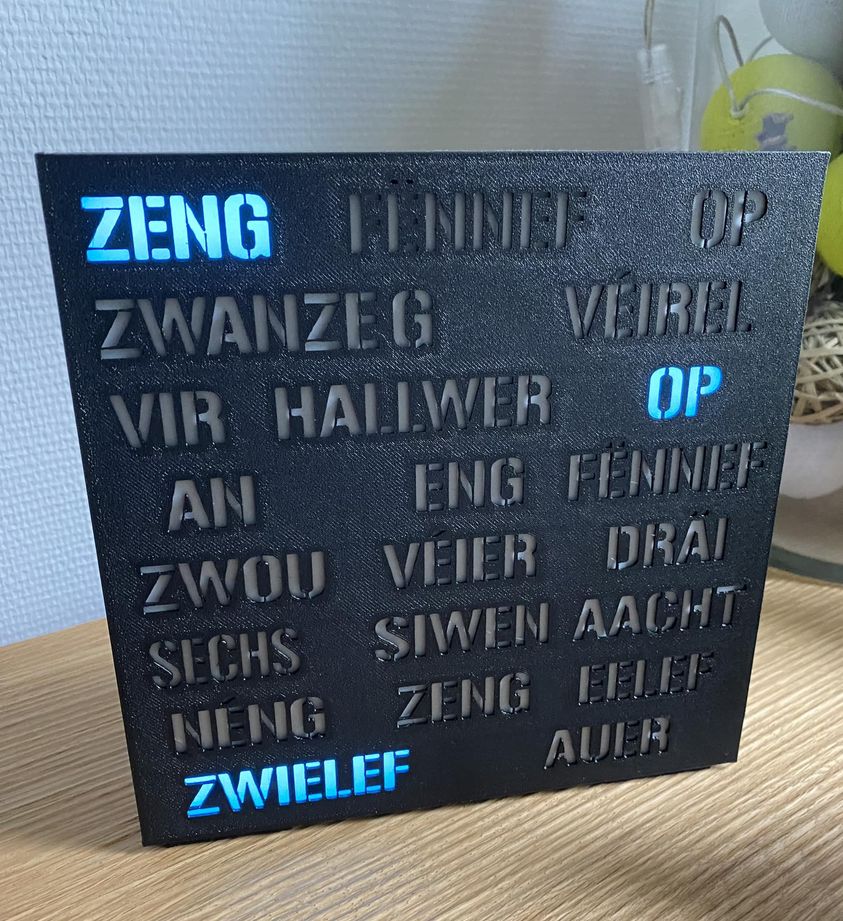
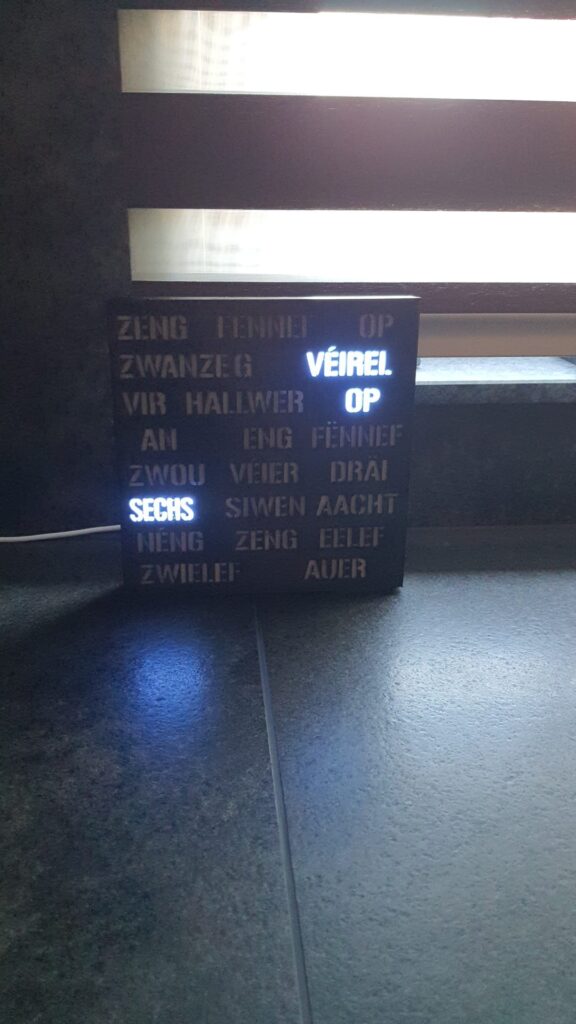
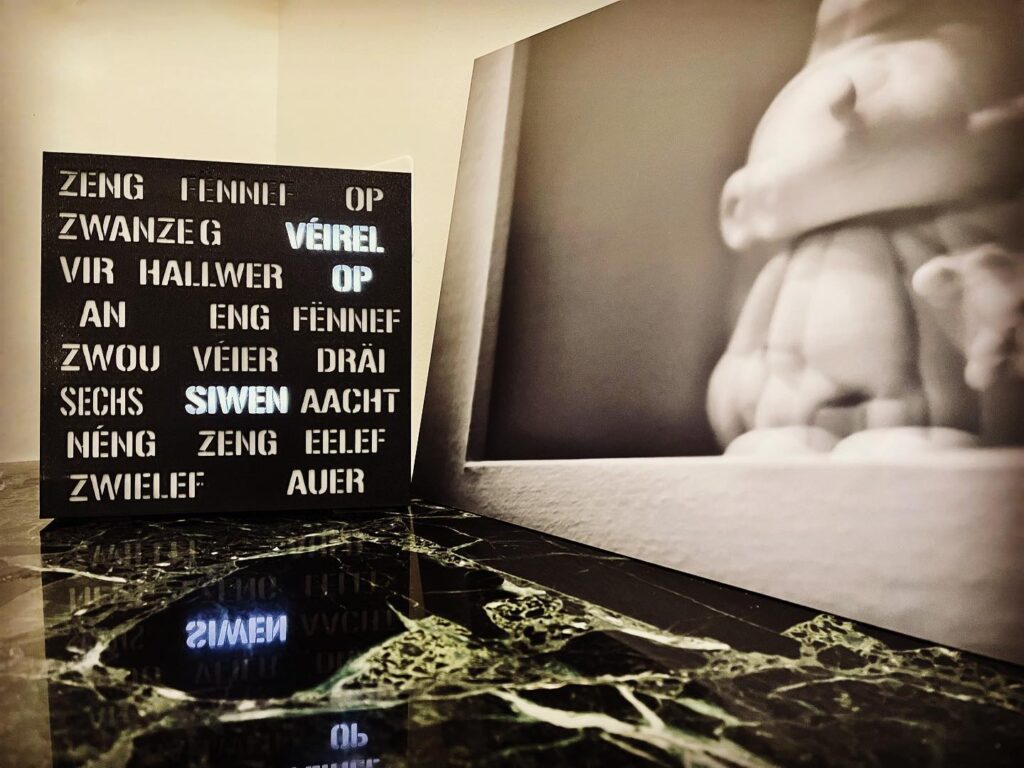
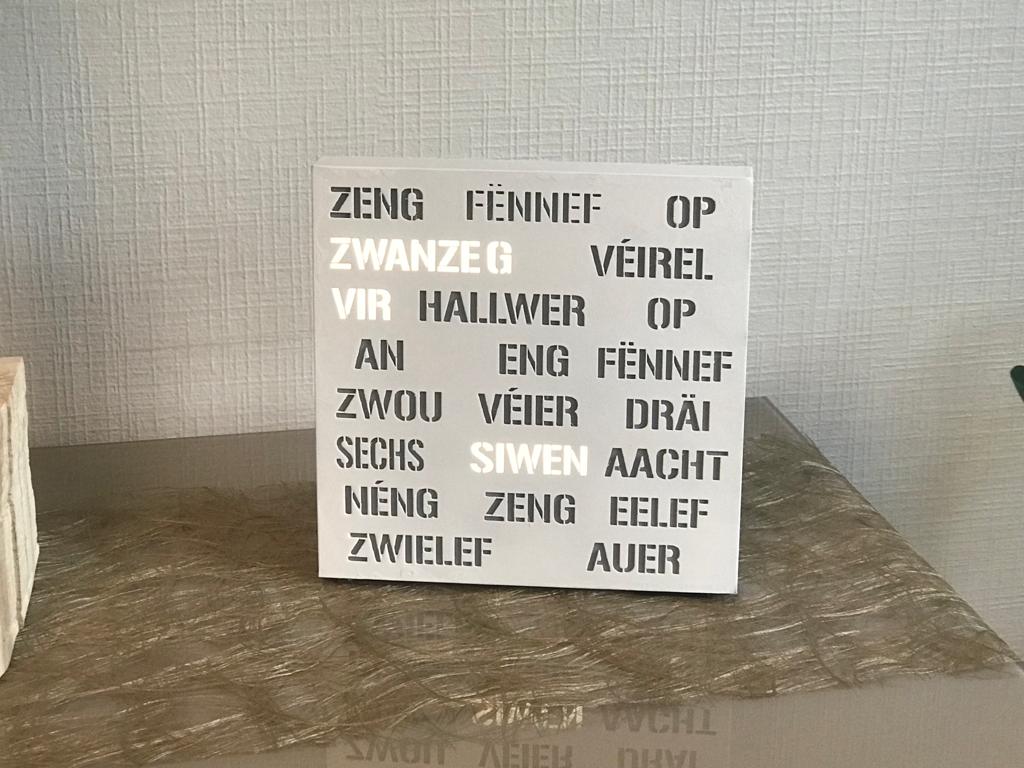
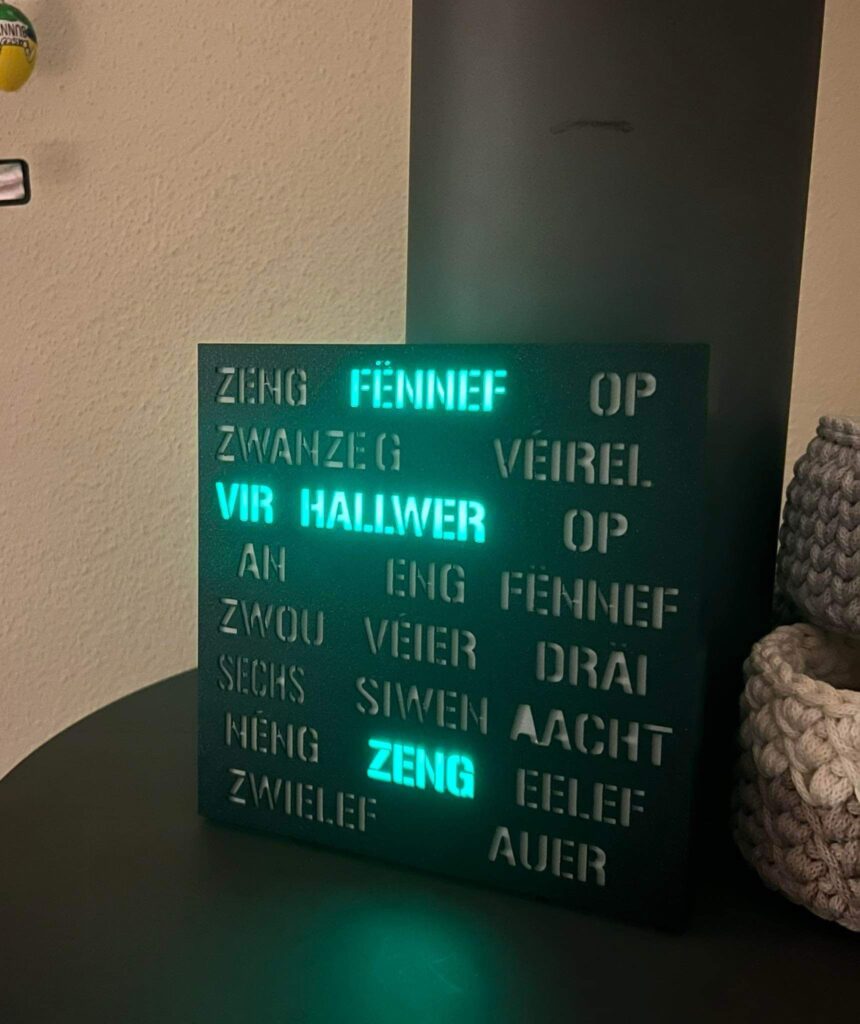
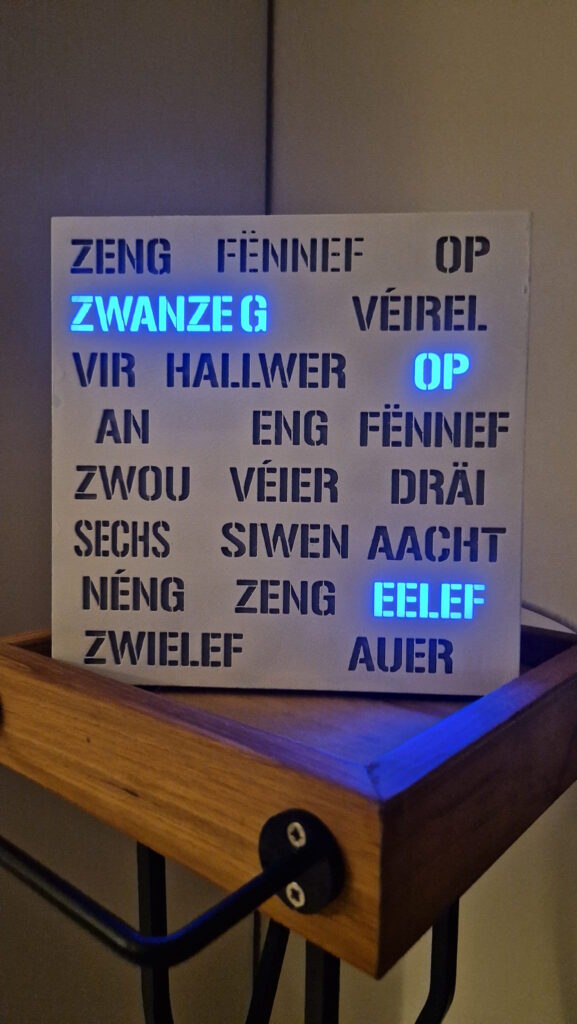
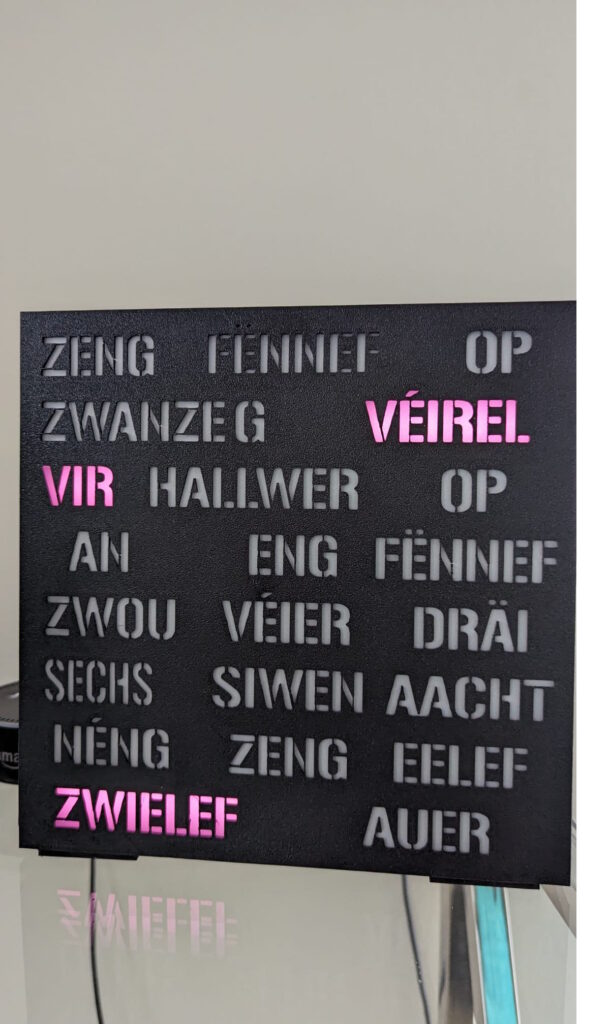
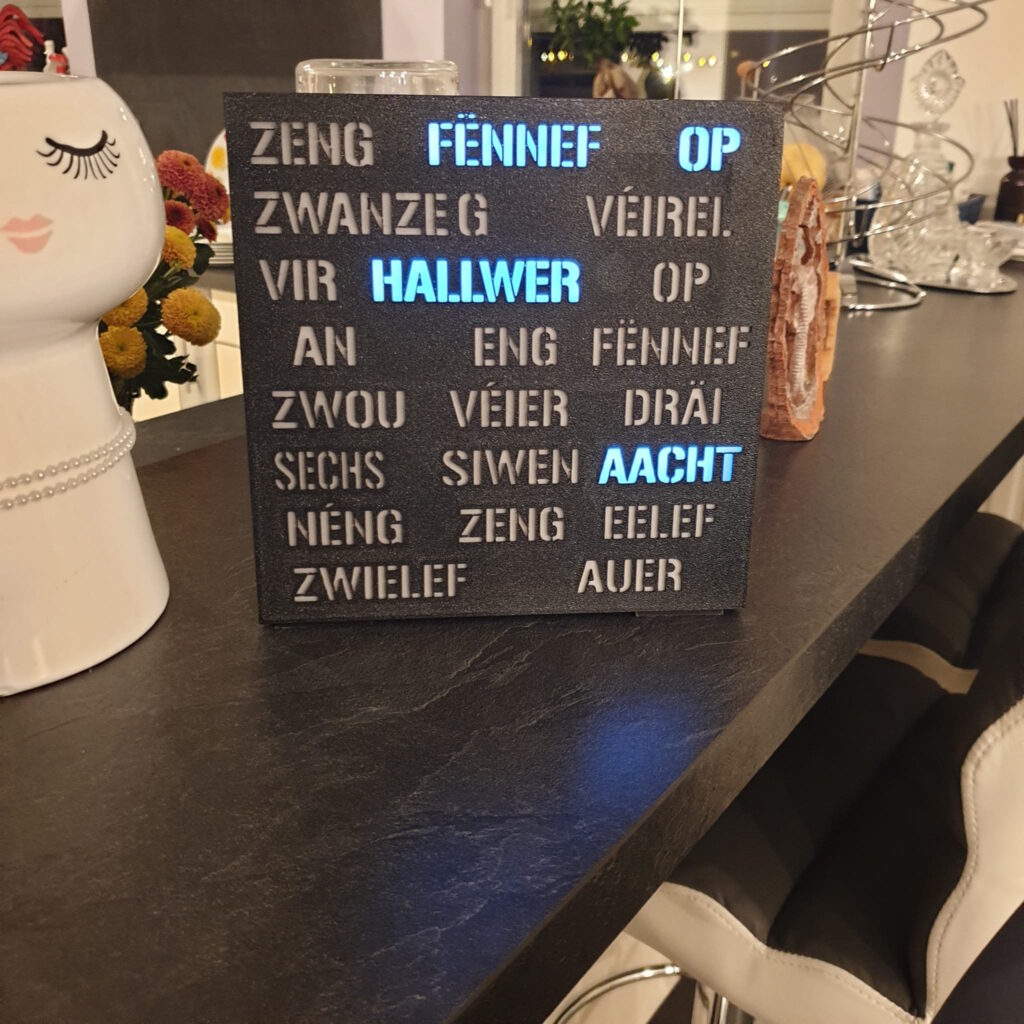
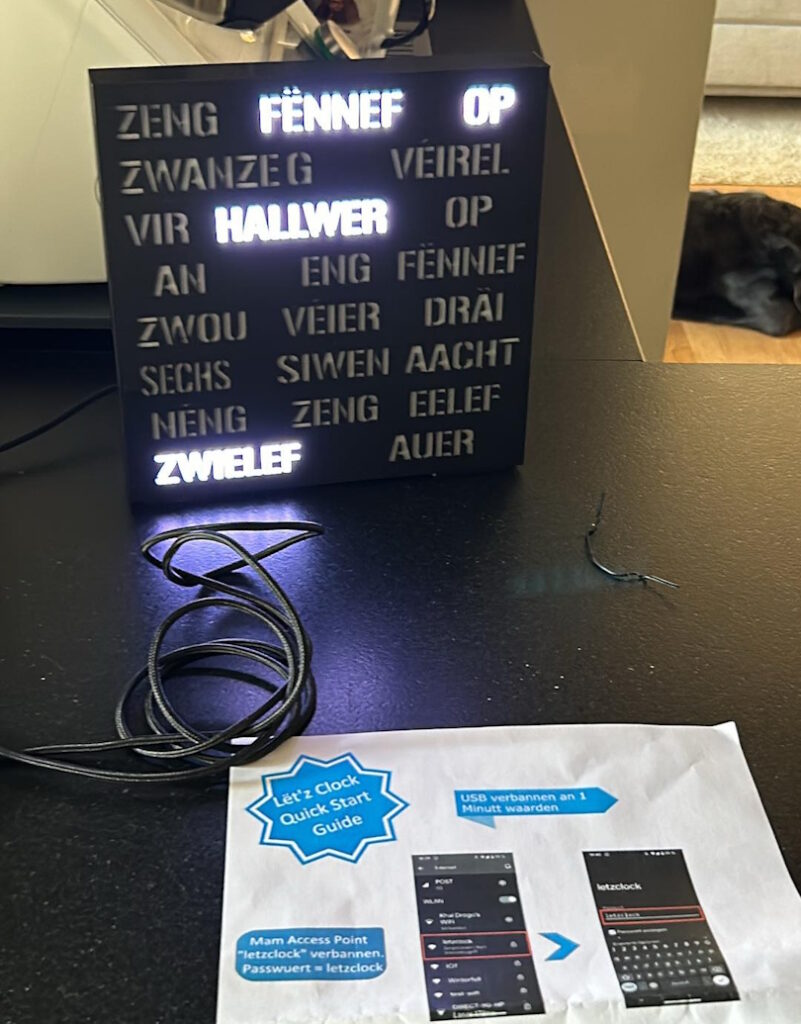
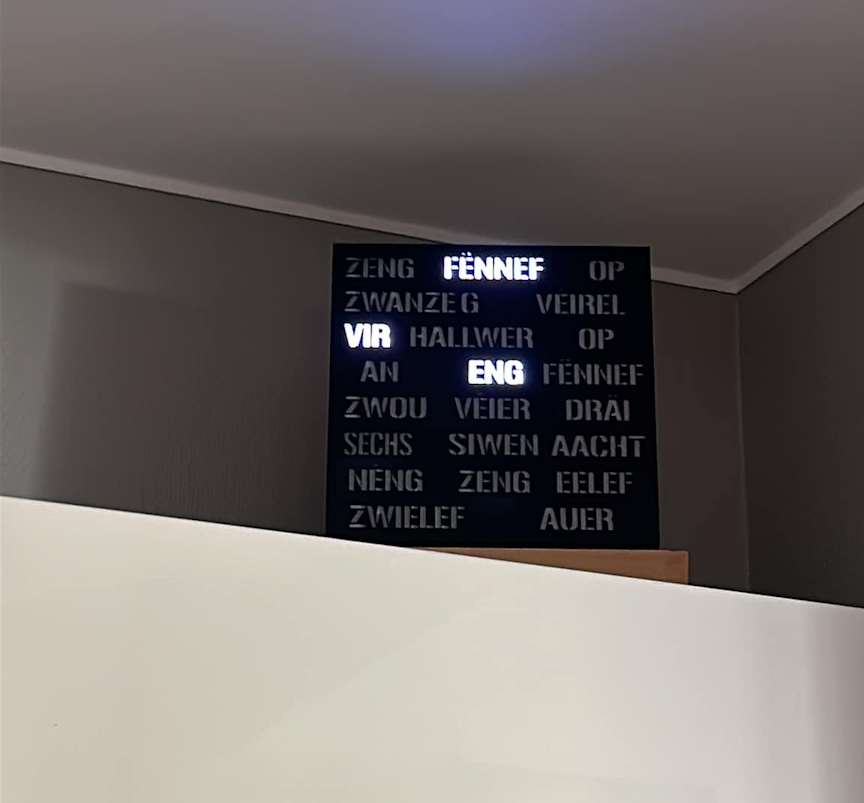



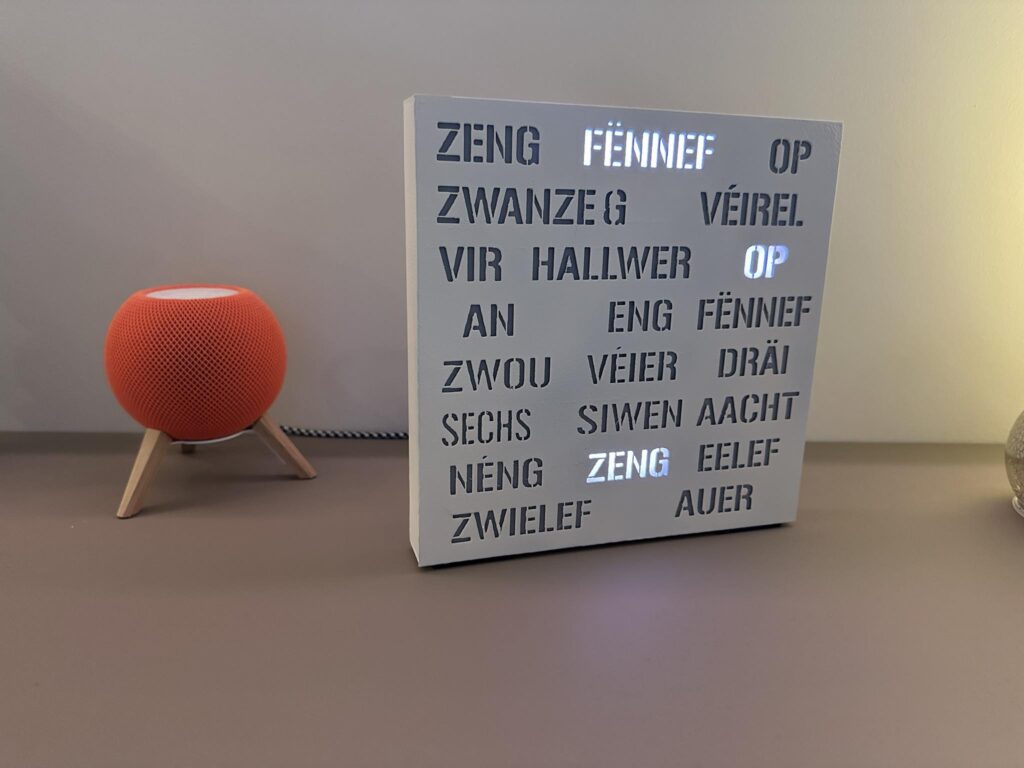
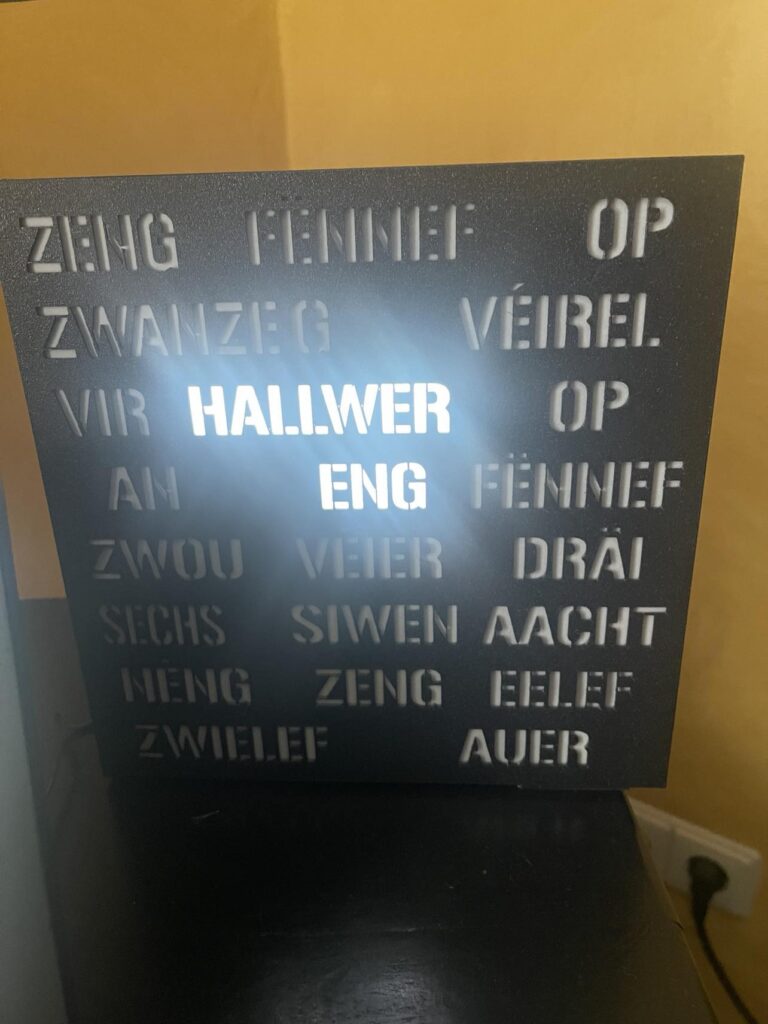

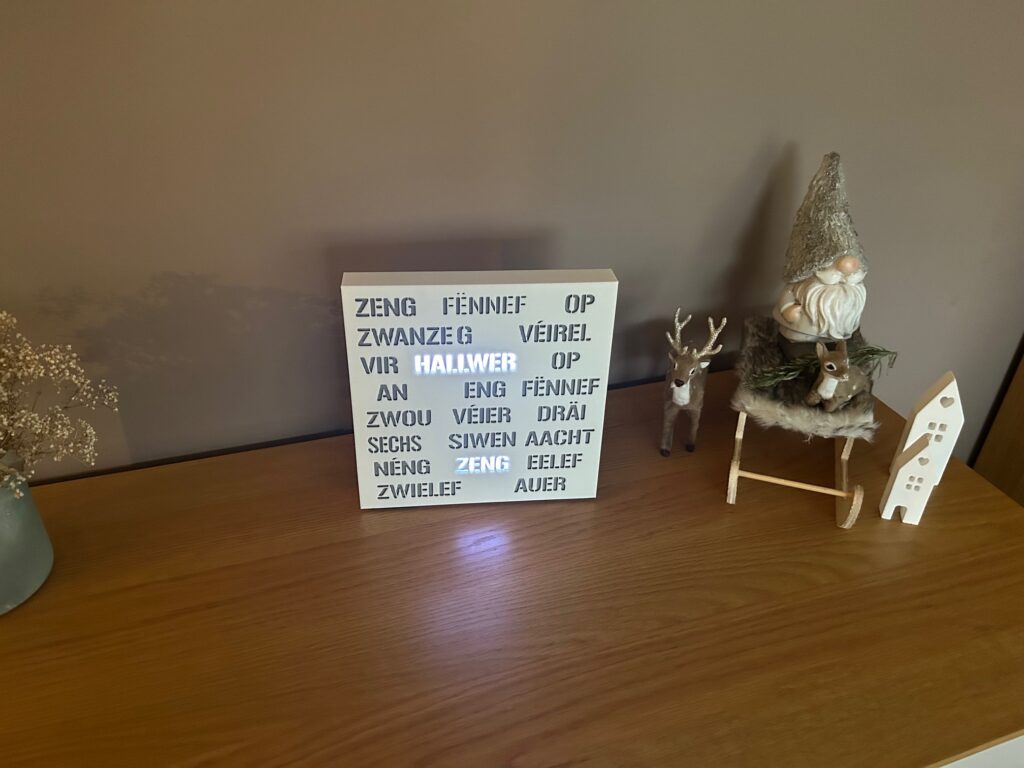
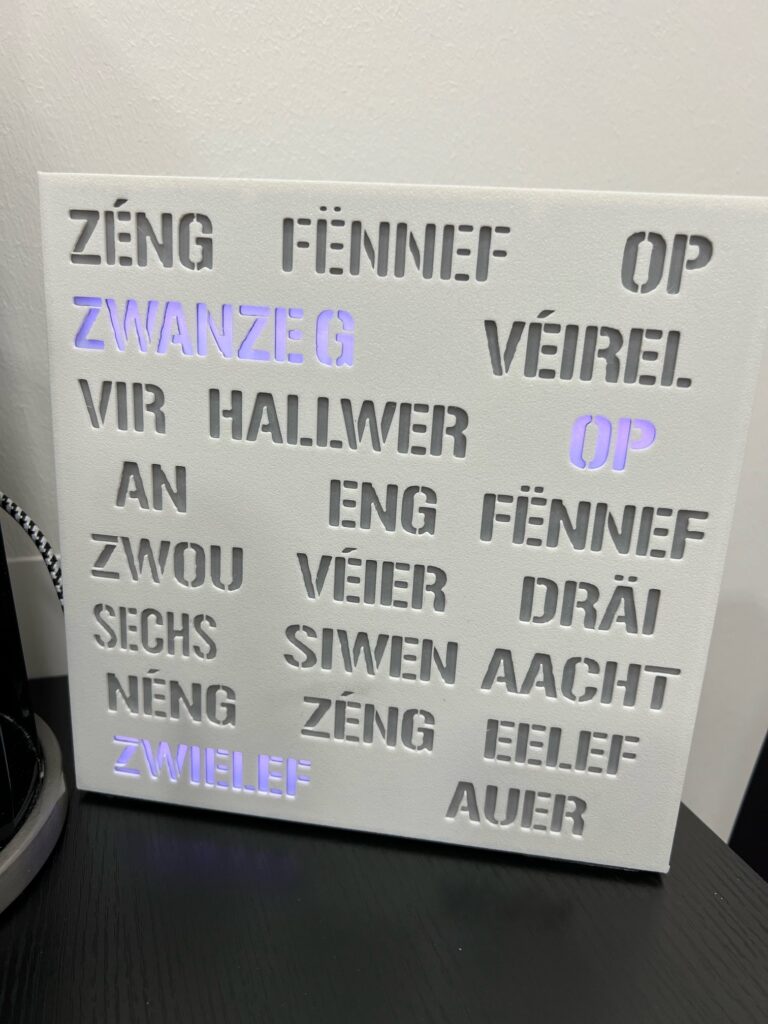
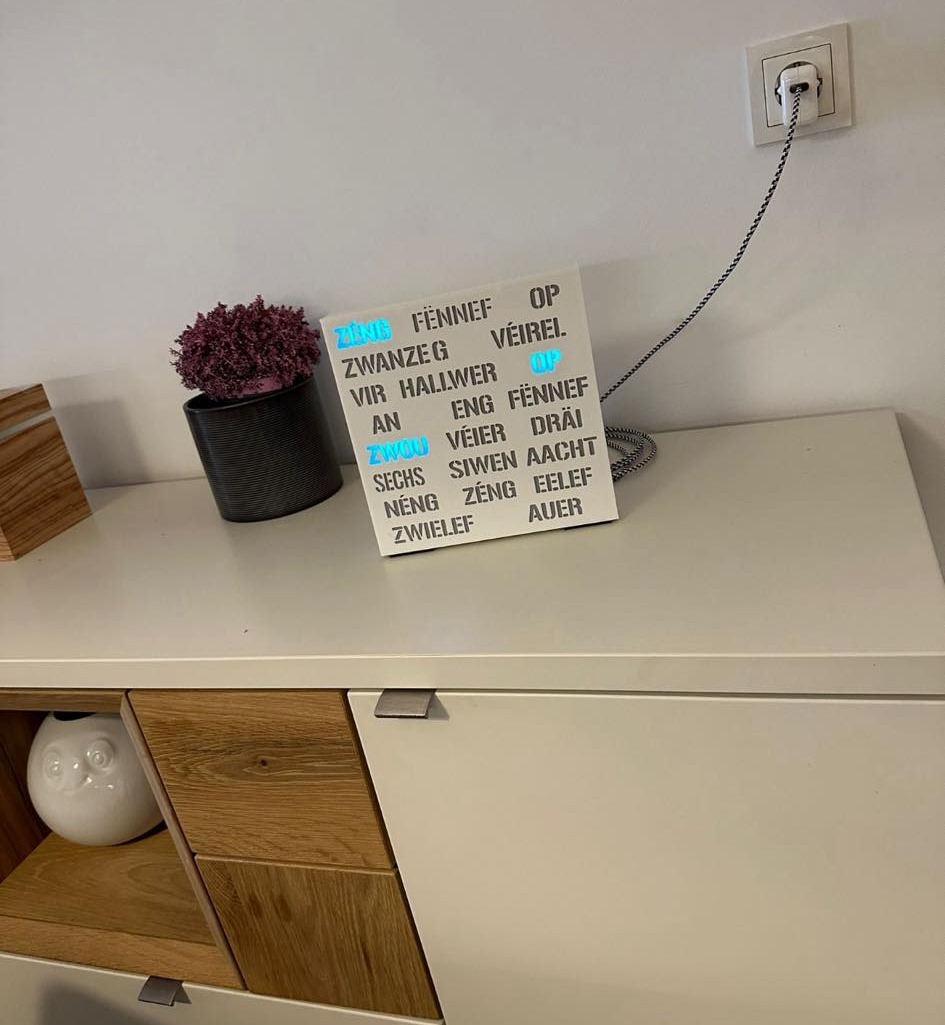
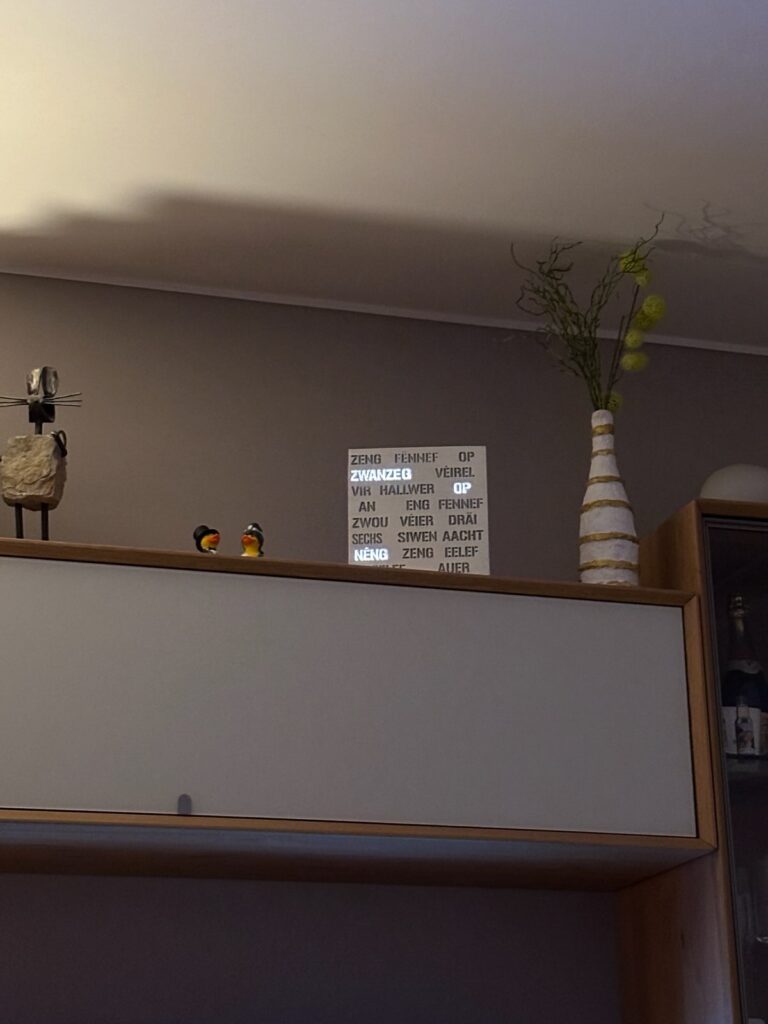

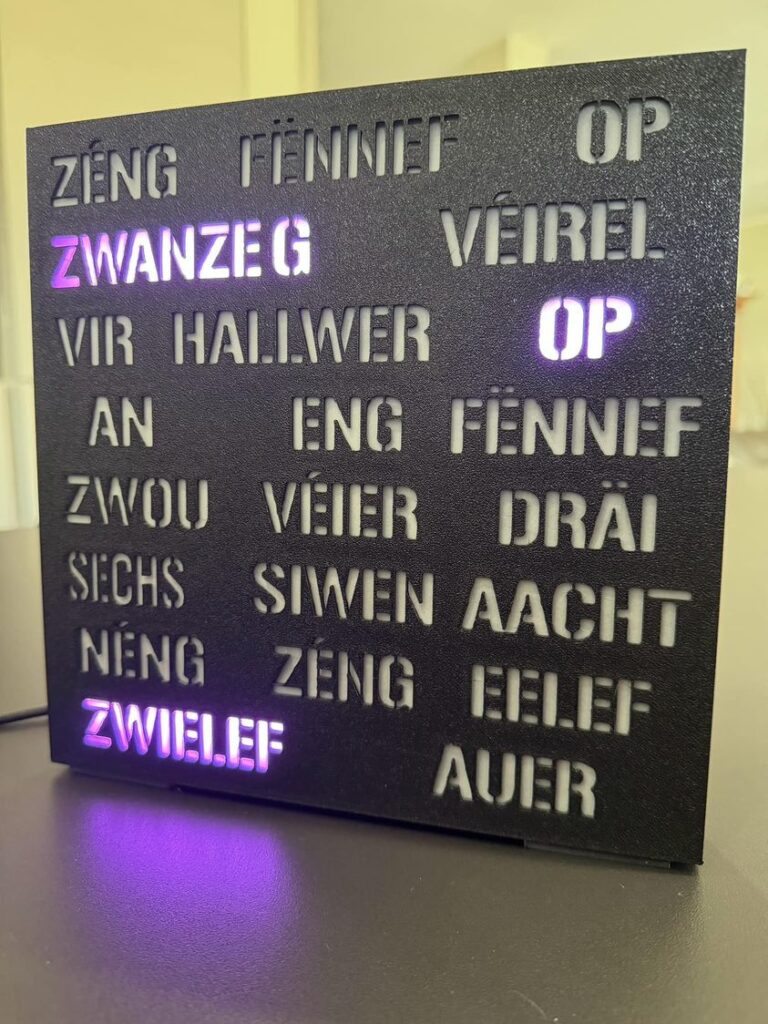
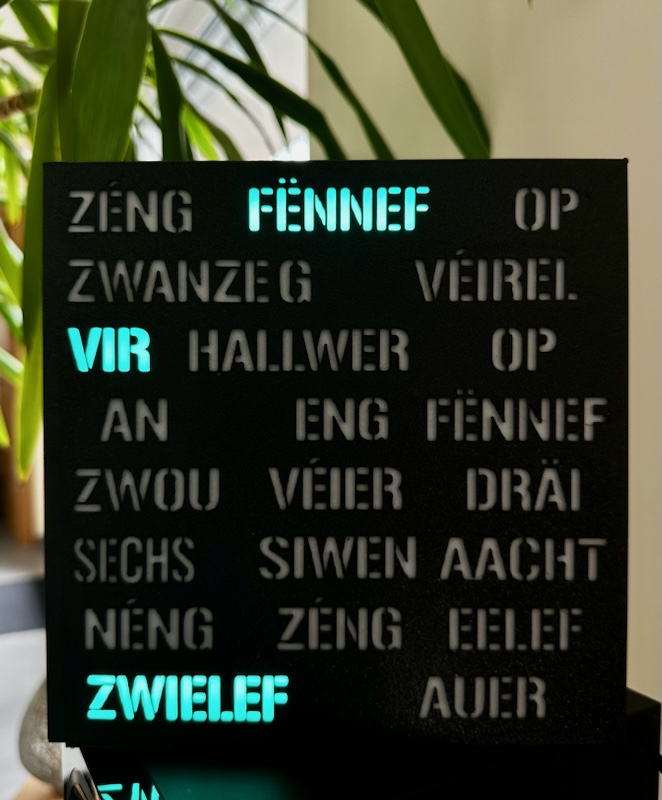
Rezent Kommentare